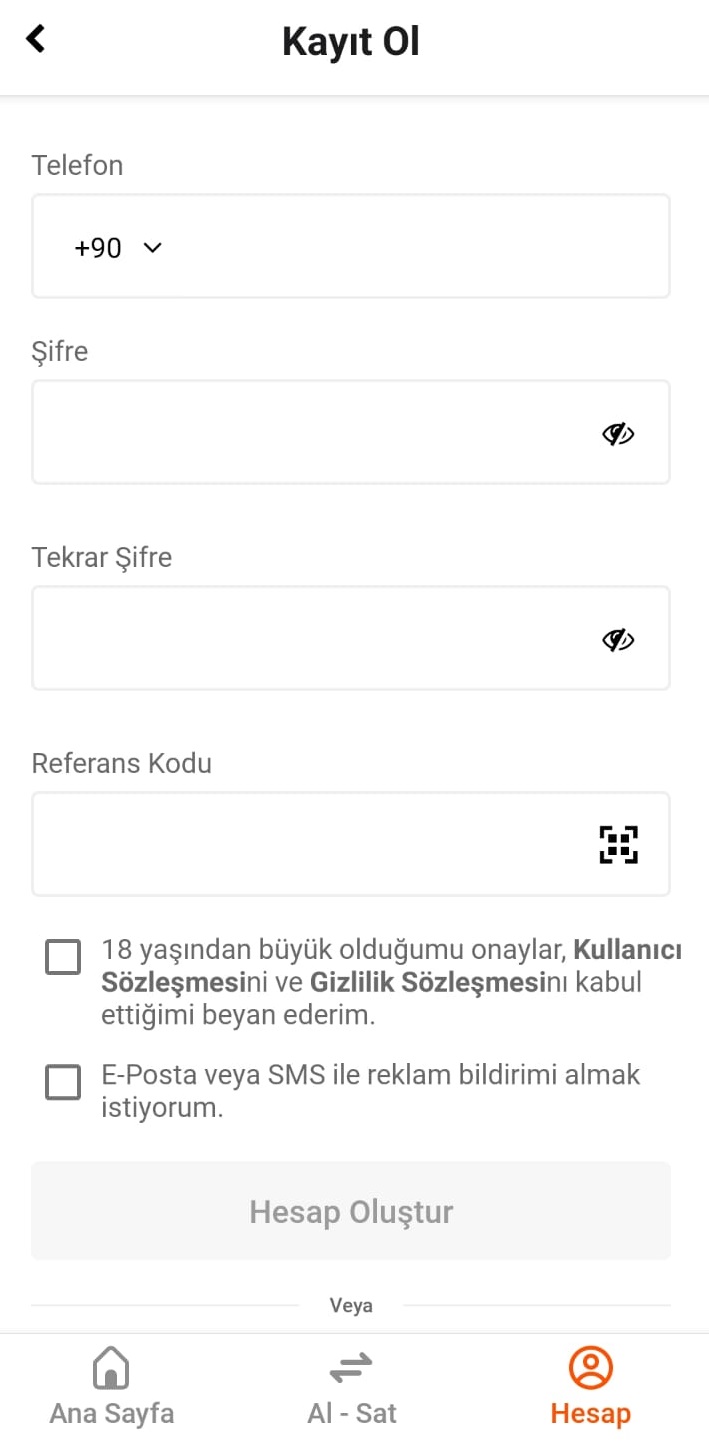
We go to the account creation stage by going to the "Register" section by going to the Account tab through the App.
After entering, we Press" phone"," password"," password again " and the check boxes below it. Then we press the Create Account button.
And we have successfully completed our account creation process.
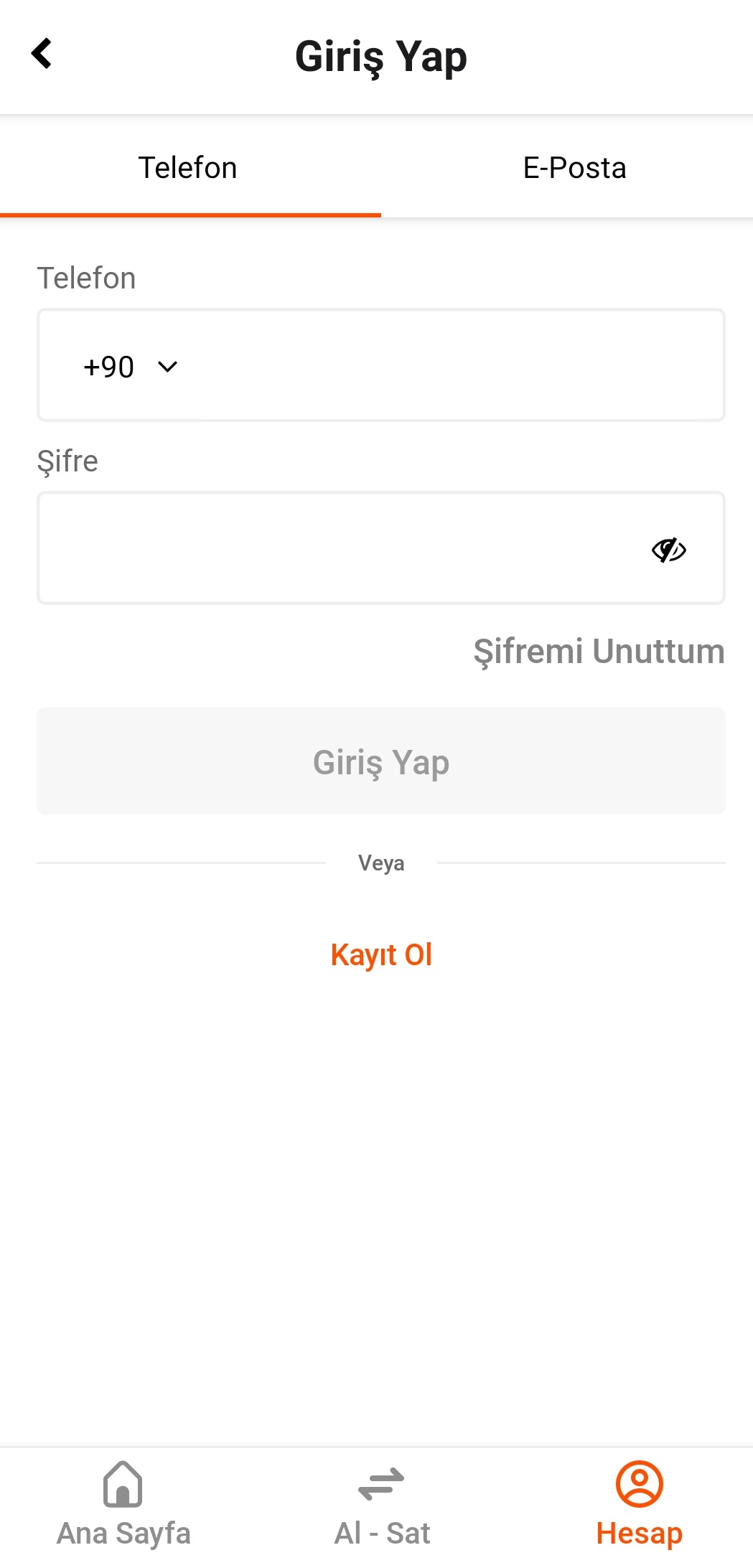
We complete our login process by filling in our information by selecting one of the "phone number" or "Email Address" sections to log in by going to the Account tab through the App.

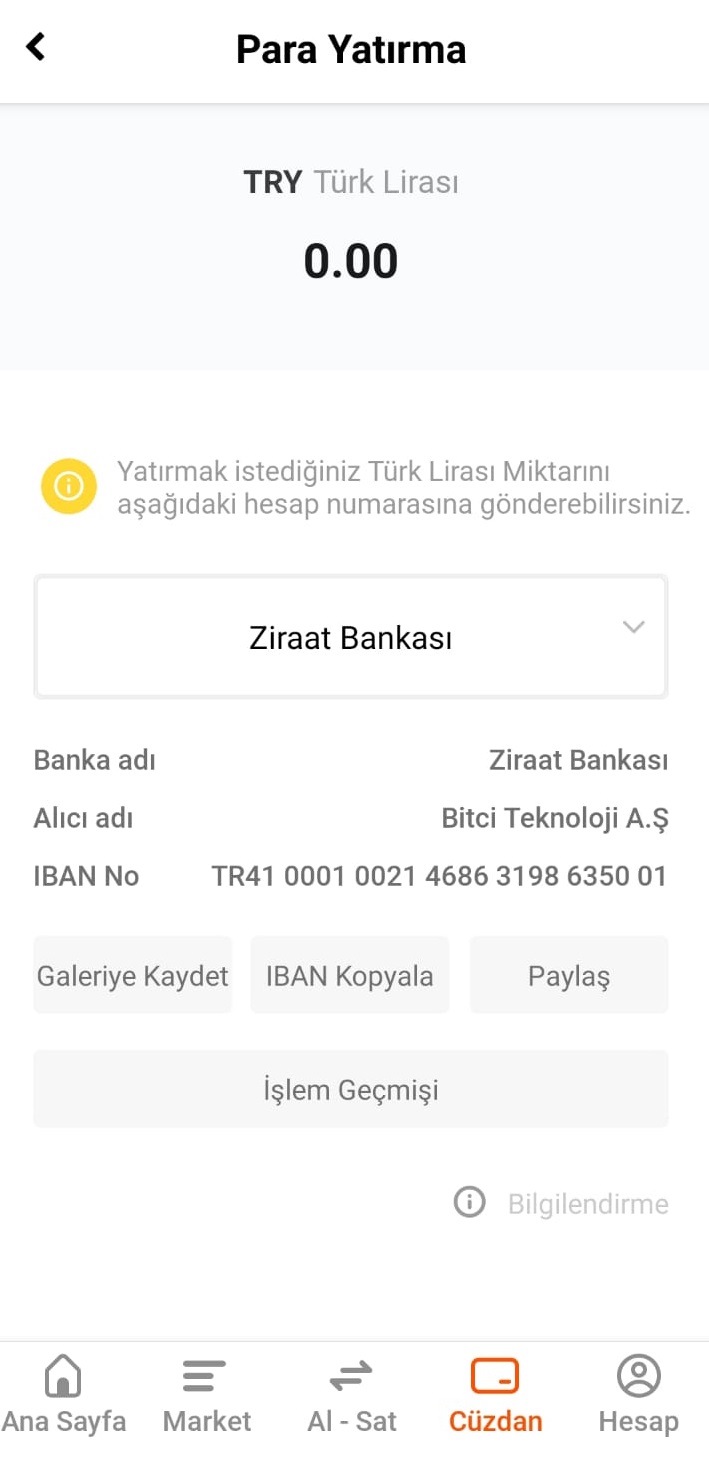
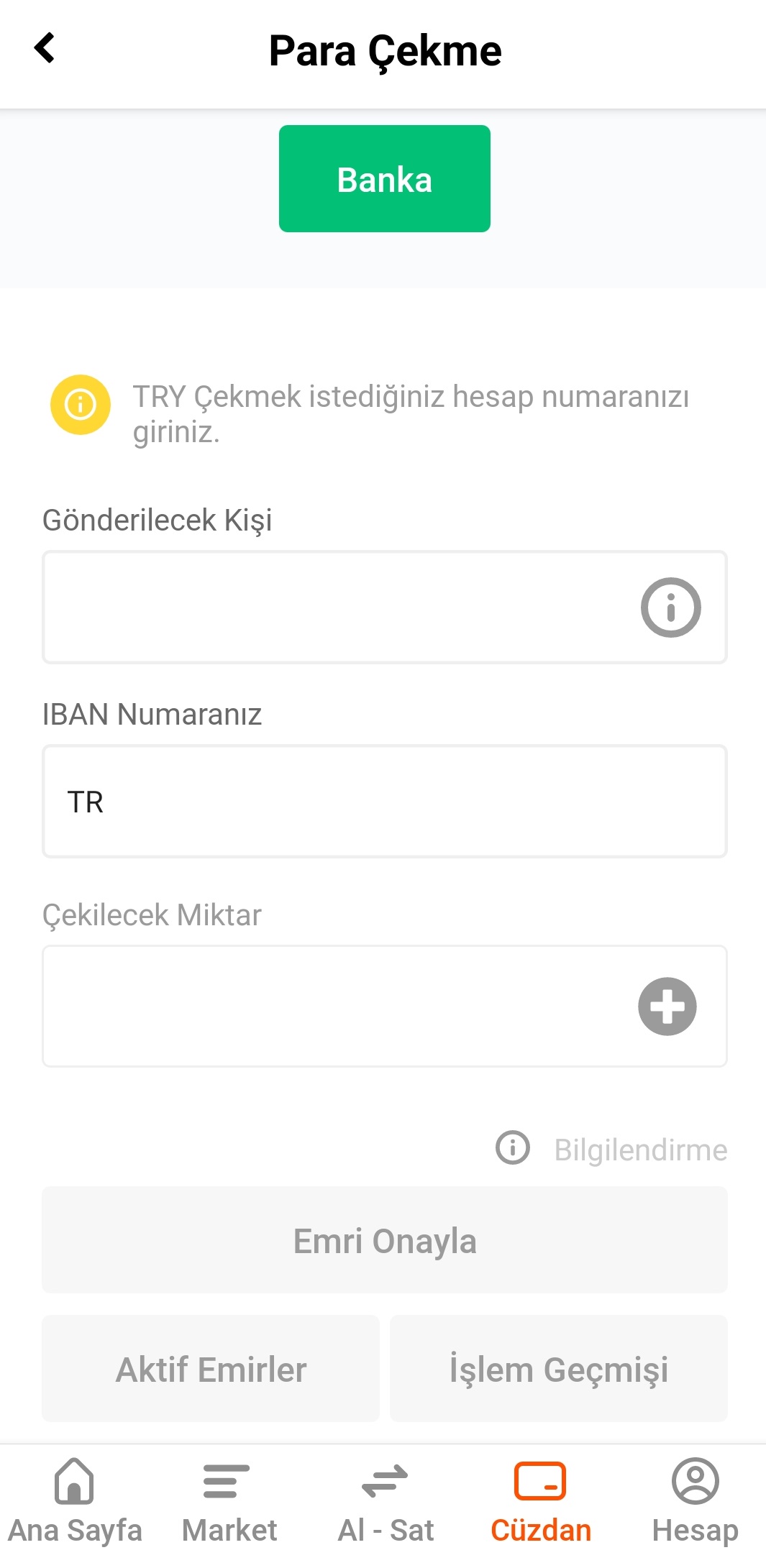
After logging in, we enter the Wallet tab from the menu below. You can make deposits and withdrawals by selecting the try tab in the My Wallets section.
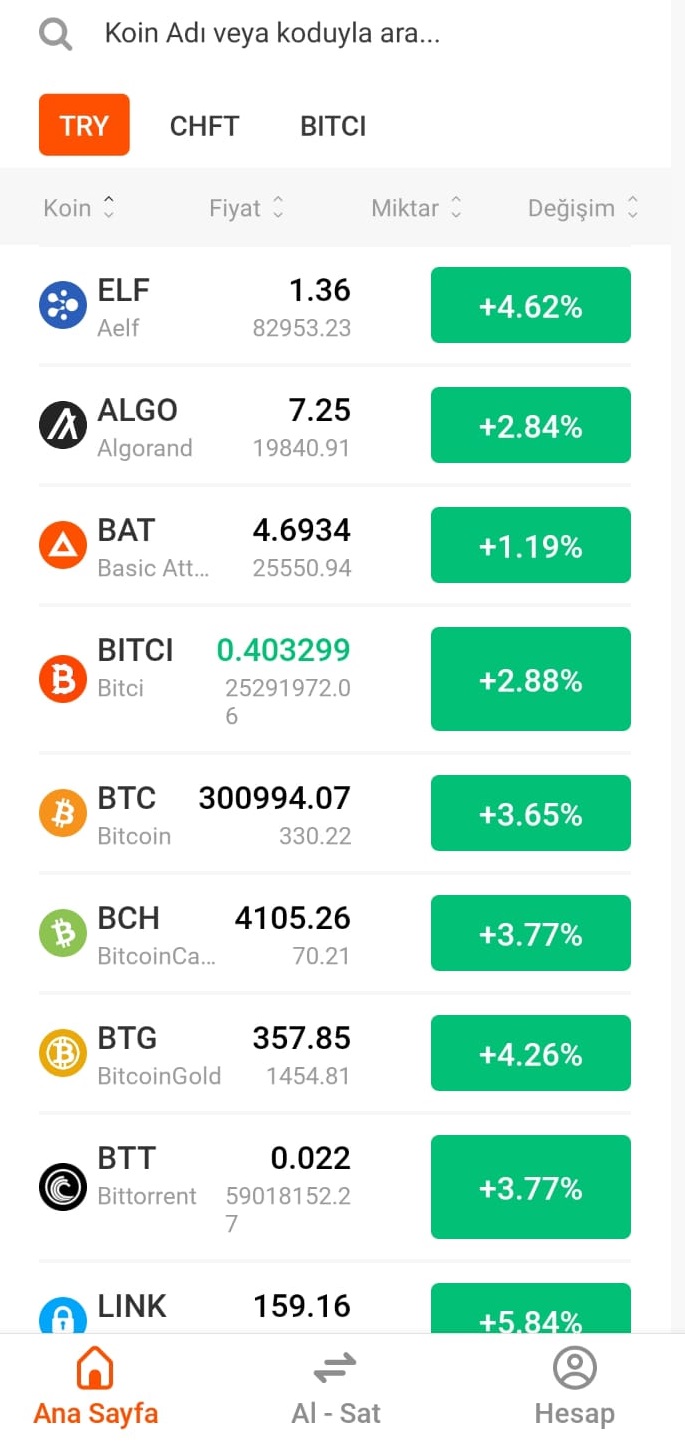
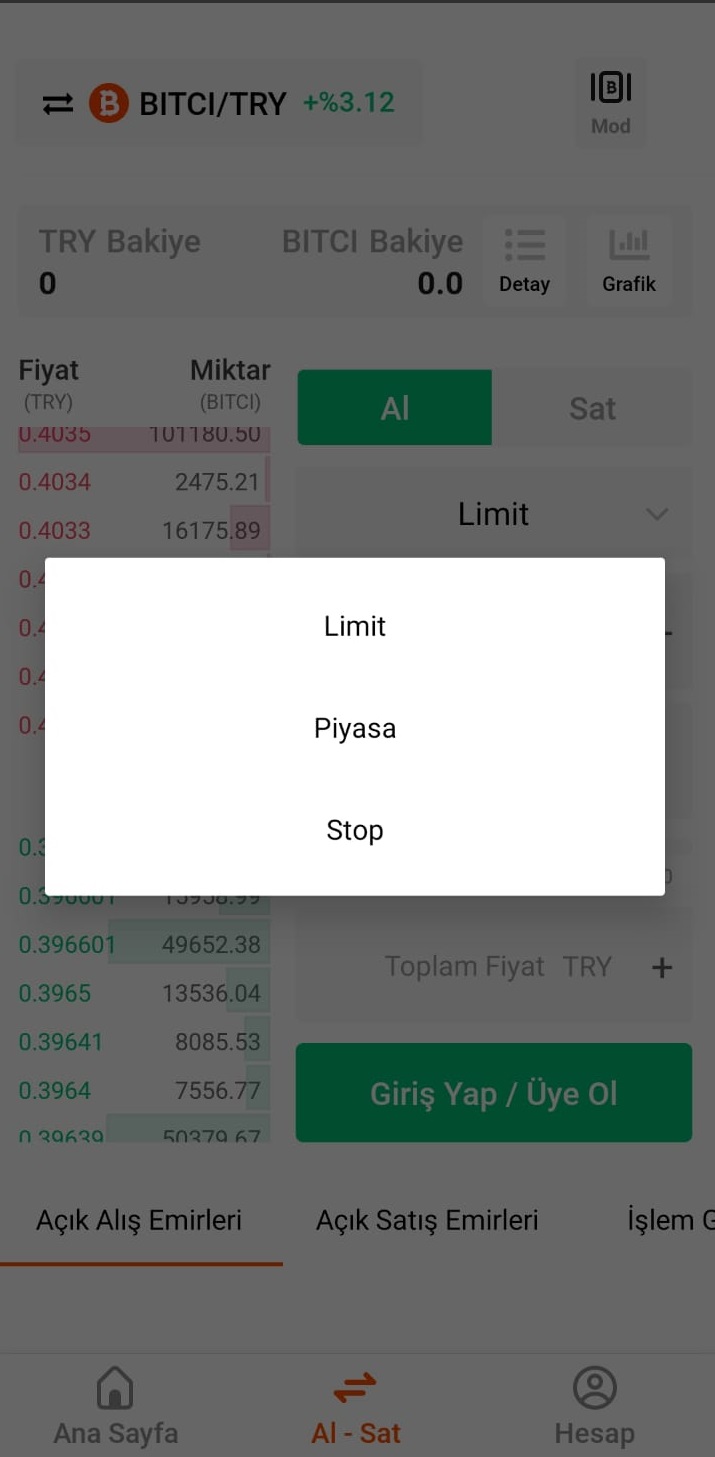
After logging in, from the" Market " tab BİTCİ.COM you can trade with all coins that have a trading process.
When you enter the part of the coin you have selected, you will encounter 3 trading options for that coin. These are divided into" market"," Limit "and" Stop Limit".
In the market part, you can make your purchase by specifying how much you want to get from the highest value in the market at that moment in the fastest way.
Allows you to make a purchase in the amount you specify when it reaches the purchase value specified in the Limit section.
Stop Limit allows you to trade between the two purchase values you specify.

In this field, you can see the purchase – sale orders that are in the transaction, or you can see the actual purchase – sale data.

In this area, you can see the coins that you have in your wallet in the transaction. You can also make a deposit withdrawal both between accounts and through your own account.
| Coin | Değişim(%) | Fiyat | Hacim(24h) |
|---|---|---|---|
| Bitcoin (BTC) | 1.61 | $118,079.48 | $23.3B |
| Ethereum (ETH) | 2.48 | $3,728.01 | $22.8B |
| Solana (SOL) | 2.91 | $186.001629 | $9.9B |
| XRP (XRP) | 3.92 | $3.181129 | $7.2B |
| Dogecoin (DOGE) | 4.24 | $0.236417 | $4.9B |
| USD Coin (USDC) | -0.01 | $0.999800 | $3.0B |
| Cardano (ADA) | 4.93 | $0.829530 | $1.8B |
| Binance Coin (BNB) | 0.34 | $778.94 | $1.5B |
| TRON | 0.95 | $0.319905 | $1.0B |
| Litecoin (LTC) | 1.87 | $113.43 | $895.9M |