
After logging in, we click on the" stock market " tab from the "Market area" section that opens in front of us BİTCİ.COM you can trade with all coins that have a trading process. But you should remember that whichever coin you want to trade with, you need to click on it.

When you enter the part of the coin you have selected, you will encounter 3 trading types for that coin.
These are divided into" fast Buy"," Limit "and" Stop Limit".
In the fast Buy section, you can make your purchase by specifying how much you want to get from the highest value on the market in the fastest way.
Allows you to make a purchase in the amount you specify when it reaches the purchase value specified in the Limit section.
The Stop Limit allows us to buy from there by placing a purchase order at a price above the current market price.

Here, when you enter the part of the coin you have selected, you will encounter 3 types of trading for that coin.
These are divided into" fast Sell"," Limit "and" Stop Limit".
In the fast sell section, you can make your purchase by specifying how much you want to sell fastest from the highest value on the market at that moment.
Allows you to sell the amount you specify when it reaches the purchase value specified in the Limit section.
If the Stop Limit is in line with the lower limit you have set, the limit is determined so that your loss does not increase further and allows you to perform transactions in line with the entry of orders.

From this interface, you can see the purchase and sale orders that are currently processed live.From the purchase and Sale history on the left side, you can instantly track the purchase and sale history.

My open Purchase Orders are displayed in this section until these transactions occur, regardless of which coins or coins were purchased instantly.
My open sales orders are displayed in this section until these transactions occur, which coins or coins have been sold instantly.
Transaction history we view all our purchases and sales transactions that have occurred before from this section.
To access these screens, we can view them by entering the "stock market" tab through the menu and reaching the bottom of the page.

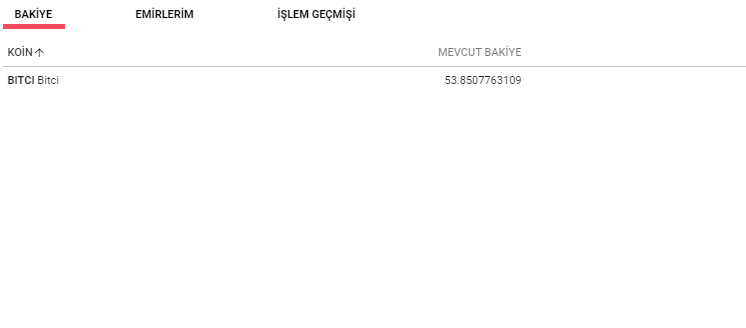
From the safe tab, you can find out the total value of the coins you have, try and CHIFT, and view the distribution of the coins. In addition, from this section, you can see how much your current coins are in your safe deposit box from the balance tab, your current purchase/sale orders from the Orders tab, and the history of your previous transactions from the transaction history tab.
| Coin | Değişim(%) | Fiyat | Hacim(24h) |
|---|---|---|---|
| Bitcoin (BTC) | 3.71 | $72,084.86 | $45.5B |
| Ethereum (ETH) | 3.43 | $4,038.91 | $20.8B |
| XRP (XRP) | 18.52 | $0.727106 | $4.4B |
| Solana (SOL) | 1.58 | $147.242060 | $3.8B |
| Binance Coin (BNB) | -2.22 | $519.52 | $3.0B |
| USD Coin (USDC) | 0.03 | $0.999697 | $2.4B |
| Dogecoin (DOGE) | 0.96 | $0.174374 | $2.1B |
| Shiba Inu (SHIB) | -2.92 | $0.000033 | $1.7B |
| Floki Inu (FLOKI) | -7.67 | $0.000267 | $1.3B |
| Avalanche (AVAX) | 13.16 | $47.596296 | $1.2B |